 Your LinkedIn profile is most often the first impression you make in the professional world, so it’s important that it is always up-to-date and represents you both personally and professionally. Whether it’s using a colorful picture to show your creative side or constructing a headline that perfectly illustrates your image, your LinkedIn can show off your personality.
Your LinkedIn profile is most often the first impression you make in the professional world, so it’s important that it is always up-to-date and represents you both personally and professionally. Whether it’s using a colorful picture to show your creative side or constructing a headline that perfectly illustrates your image, your LinkedIn can show off your personality.
It has the potential to set you up for success and can be the difference between getting a job, connecting with the right people or obtaining a potential client. All it takes is a few minutes to get your profile to “All-Star” level. Here are 10 easy tips and tricks to get started:
1. Customize your URL
Customizing your LinkedIn URL can make it easier for people to find your profile while they search online. Ideally you should make your URL your name instead of just a random combination of letters and numbers that add no value for your personal brand. Putting time into customizing your profile shows that you actually care and have good attention to detail.
To do this, navigate to your profile by clicking View Profile. Click Edit public profile & URL on the right rail and change your URL by clicking the Edit icon. It’ll be an address that looks like www.LinkedIn.com/in/yourname. Type the last part of your new custom URL in the text box, save it, and voilà your new and improved custom URL.
2. Be personal
Your LinkedIn profile shouldn’t just be a list of jobs and duties you have had. It should be warm and welcoming. Keep in mind that LinkedIn is designed for interactions. What are you trying to communicate to others?
Your profile is not a resume or a CV so write as if you are having a conversation with someone. Let them know what you are passionate about, what projects you have dedicated yourself to or even what you are interested in. Let your personality shine through!
3. Update your photo
It’s important to choose a photo that is clean, clear, and recognizably you. Having a great photo can lead “up to 21 times more profile views on LinkedIn”. Make sure to choose a photo that represents who you are and makes sense for the job you want.
Pro tip: You don’t have to have a professionally taken photo to make it look good! Take a photo in good lighting with a simple background. You can also add filters right within LinkedIn. Use this is an opportunity to let people know you are approachable and welcoming!
4. Add a background photo to your profile
Still think your profile is average or boring? Give your LinkedIn profile a personal touch by adding your own background photo. You can showcase the city that you are from, a graphic design that correlates with your personal brand or maybe show off your passion for photography! The possibilities are endless when you start to think about what will set you apart from the crowd. LinkedIn recommends using a background photo size of 1584 x 396 pixels. Keep in mind that the photo does have to be a JPG, PNG, or GIF file under 8MB.
5. Make a headline that stands out
Don’t just make your headline your job title, company and education. You want a headline that grabs people’s attention and makes them remember you. Showcase yourself and inject your personality into your headline! The more specific you can get about what sets you apart, the better.
6. Don’t be afraid to ask for a referral
If someone lets you know that you did great on a project or gives you a compliment on a specific job you accomplished, ask them for a recommendation. Let them know that it doesn’t have to be a long and tedious referral but it can be a quick, brief recommendation talking about your success. Make sure you specify what you would like the recommendation to be about. This can be a great addition to brighten up your profile.
7. Connect with someone by scanning their QR code
If you are having a great conversation with someone you just met and want to continue the connection, add them on LinkedIn by scanning their QR code. This makes it so much easier to look up and add someone on the spot. You can avoid the couple of minutes it takes to ask for their name and how to spell it by simply scanning their QR code. It will have their profile pulled up and ready to go in seconds. Whether you are using iOS or Android, LinkedIn made it easy to learn how to scan QR codes.
8. Connect using the alumni tool
LinkedIn has an alumni tool that makes it easy to see what companies your alumni work at, where they live now, and what they studied to get to where they are now. This is a network of alumni you can ask for advice, help you make an important introduction or help you get your foot in the door at your company of choice.
To find the alumni tool, click on your school's logo from your profile or type in the college or university name from the search bar at the top. Either way, this should take you to the school's page where you can find the "See alumni" button. Click on it and start connecting!
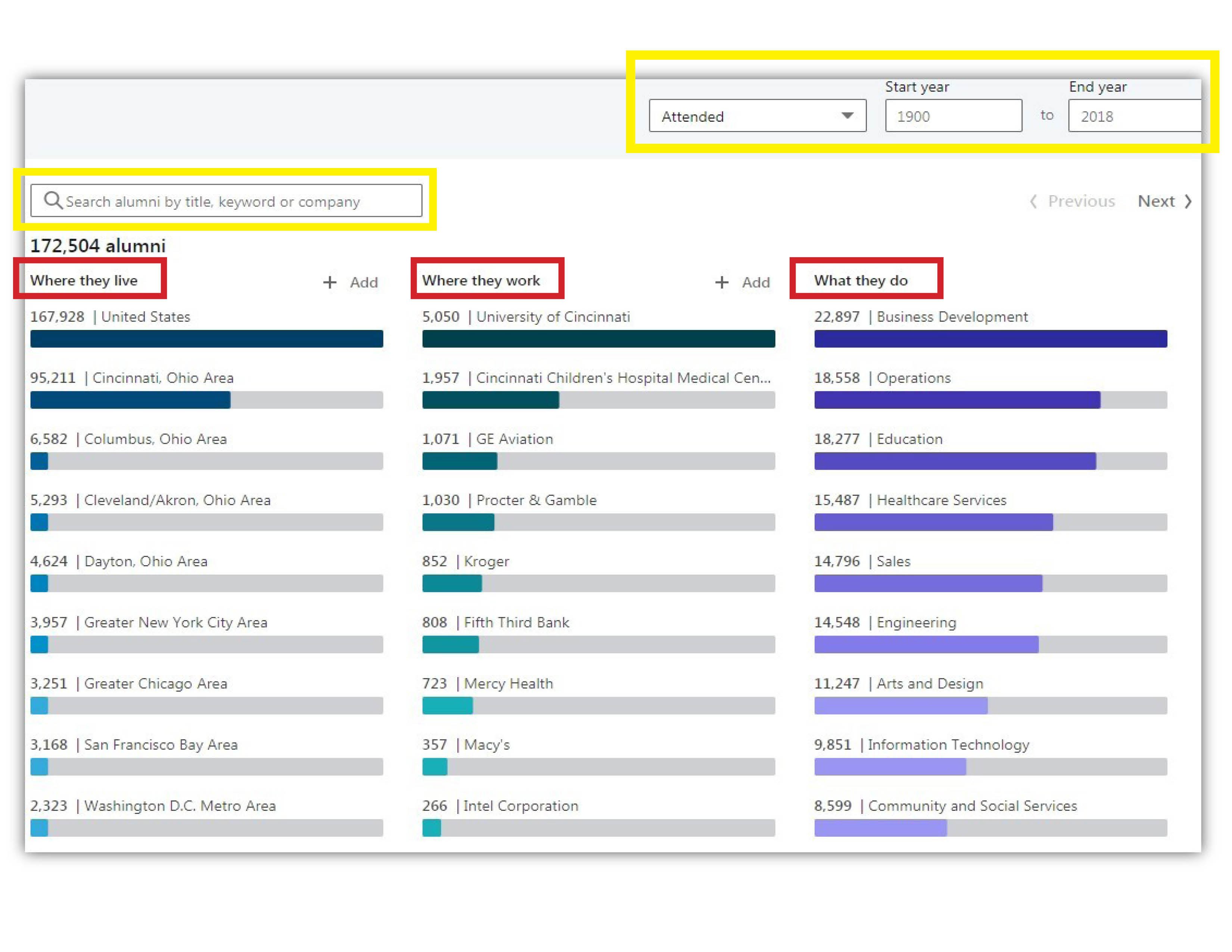
9. Add Media
So now that you have done all of this work to your profile, you want people to stay on your page longer than just a quick glance. By adding real-life examples to your media section on your profile, you are making recruiters spend a little extra time viewing your profile. For example, add a link to a blog post you wrote, a PowerPoint presentation you made for a big client or a video of you speaking at an event. This will instantly enhance your profile and make you look more professional.
10. Brand Yourself
Sometimes all of this information can seem a little cluttered. Try to always keep in mind your personal brand. Keep your brand message in line with all of your other professional marketing tools. Consistency is key!
Updating all of these features can ensure that you are showing off your unique personality and may make you stand out! Wow future connections, grow your influence and make yourself look amazing! It all starts with a killer profile.
Looking for a career with either Cincinnati Bell or CBTS? Check out our list of open position!

